Depending on your own business metrics or how your stakeholders or investors prefer to view your company’s financial data, you may want to decide either of the following churn recognition methods:
Always recognize cancellations as churn at the end of the paid-up billing period
This is the default setting. Churn will always happen at the end of the current paid-up subscription billing period, even if the subscription is cancelled immediately in your billing system. This is often considered as a good practice for MRR reporting. One side effect (and a potential benefit) is that your MRR will usually appear to be higher with this setting.
Always recognize cancellations as churn at the time of cancellation
Churn will always happen in ChartMogul at the time the subscription is cancelled/expired in your billing system. This gives you a more real-time view of your forward looking MRR and is closer to the concept of Committed Monthly Recurring Revenue (CMRR).
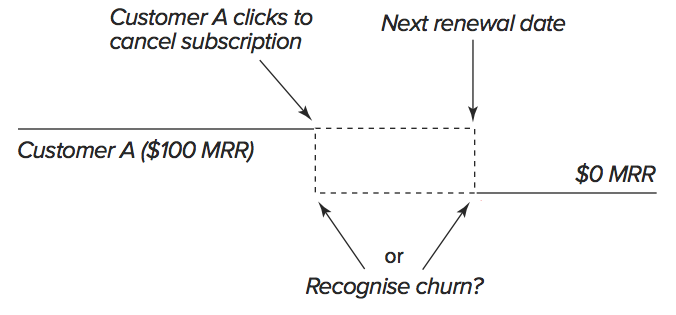
How to change this setting
If you’re an administrator of your ChartMogul account, you can navigate to Settings > Data Settings where you’ll see the Churn recognition option:
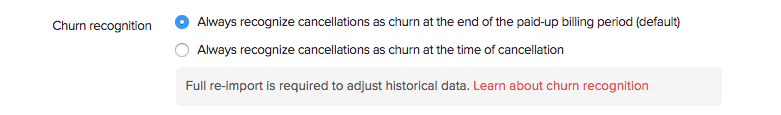
At ChartMogul we’re working to constantly make improvements and updates to our product, to help subscription businesses succeed. Stay tuned – we’ve got many more releases in the pipeline.
