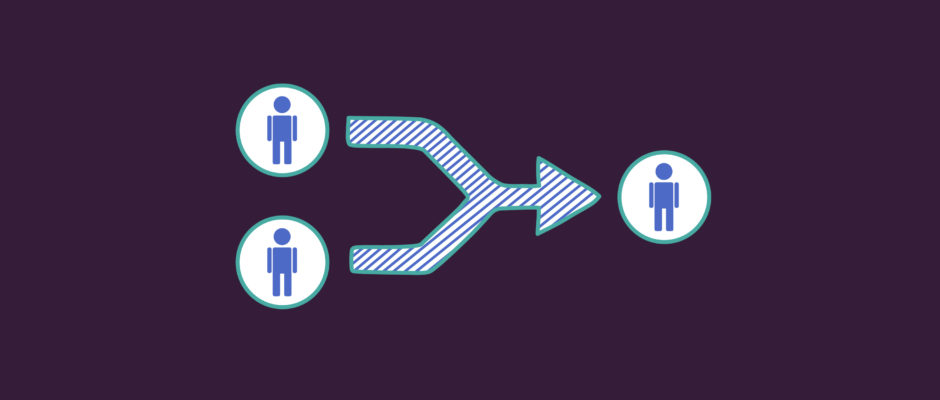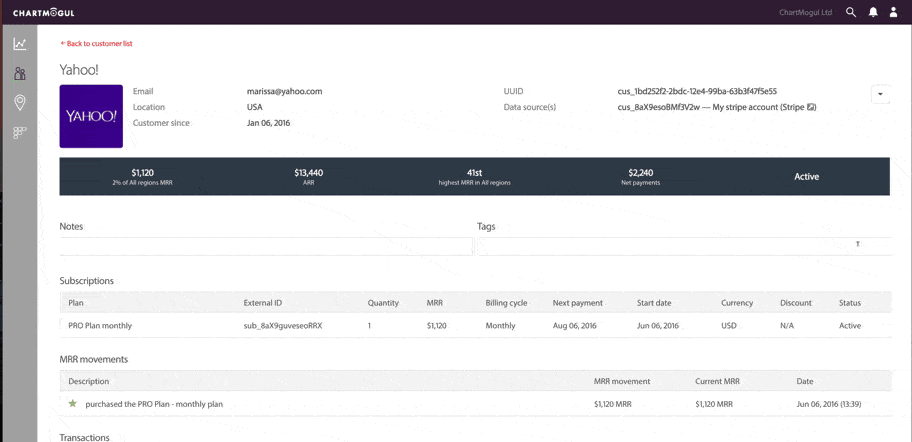If you’re an early stage SaaS or subscription business, you’re probably familiar with the problem of not being able to manage all your subscriptions in one system. For example, you might have a customer paying by credit card using Stripe, who then moves to manual invoicing with wire transfer for payment. The split in payment source causes a rupture in your record of that customer’s subscription history.
Previously in ChartMogul, this would have resulted in:
- A churn for the Stripe customer
- A “new customer” when you add them as an invoiced account
With the new “Merge Customers” feature, you can simply combine these customers together to avoid having duplicate records and false reporting.
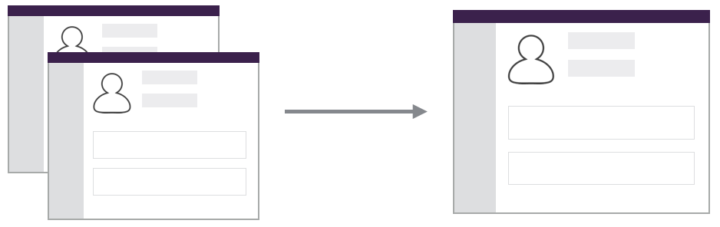
Migrating your customers to a new billing system
The Merge customers feature really comes into its own in situations where businesses have migrated their entire subscriber-base from one billing system to another. This bulk migration could be from an in-house billing system onto a cloud-based system such Stripe, or even off Stripe and onto another system, such as Recurly or Chargify.
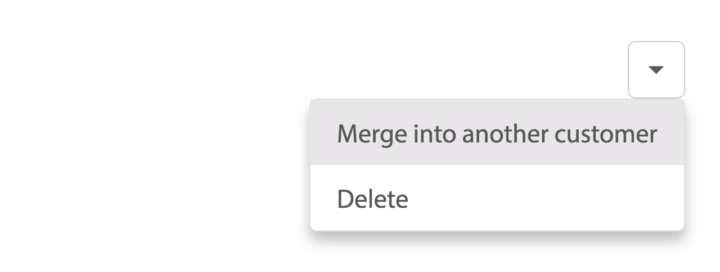
Previously in ChartMogul, this migration would have been reported as 100% churn of all customers relating to the initial data source and an equal number of new customers appearing as “new business” on the new data source.
Now there’s also a Merge Customers API endpoint in ChartMogul, so it’s easy to combine customer records even if you migrate your entire customer base from one billing system to another. You can keep smooth graphs in ChartMogul and maintain accurate reporting even through a major billing migration.
How to Merge Customers in ChartMogul
You can merge customers in the UI or using the new Merge Customers API endpoint.
Consolidating your customer records
There are more use cases than those described above. I was recently talking with a customer whose business has three different product lines, each one using different billing systems. Some of their customers purchase multiple different products and therefore those customers’ billing data is distributed across three different systems. Thus far one customer would appear as three separate customers in ChartMogul. With Merge Customers, it’s now possible to report on this customer as a single entity. If separate reporting is needed to analyze each product line, that’s still possible by filtering for plan or data source.
The Merge Customers feature is available now on all ChartMogul plans.
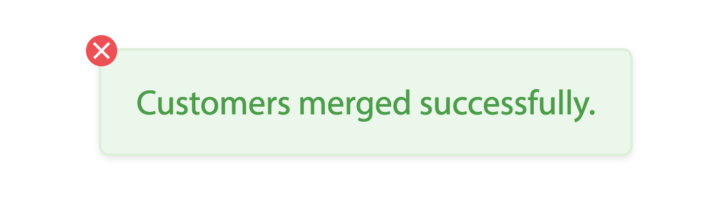
If you need some help getting started there is a help article in the Help Center on merging customers and a new tutorial in the Dev Hub on using the API to merge customers.